Prototype_Devlog_01
Coding:
For the claws we started coding the movement, one grabber and one pusher. You can extend them and use them to interact with objects. The grabber (green) can pick up boxes and move them around. The pusher (purple) can shove the boxes and interact with the buttons.
The main issue I encountered was when writing the movement, I used a normal translate, which caused the pusher not being able shove around the boxes, the collision wouldn't work. So I started a 2nd prototype where I rewrote the movement system using physics and rigidbodies.
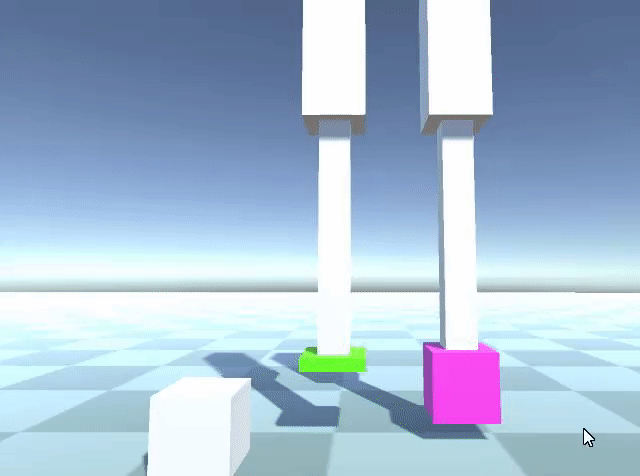
Furthermore, I coded a button which could trigger a slope coming out to push the box onto another conveyor. Along with an in game made unity animation
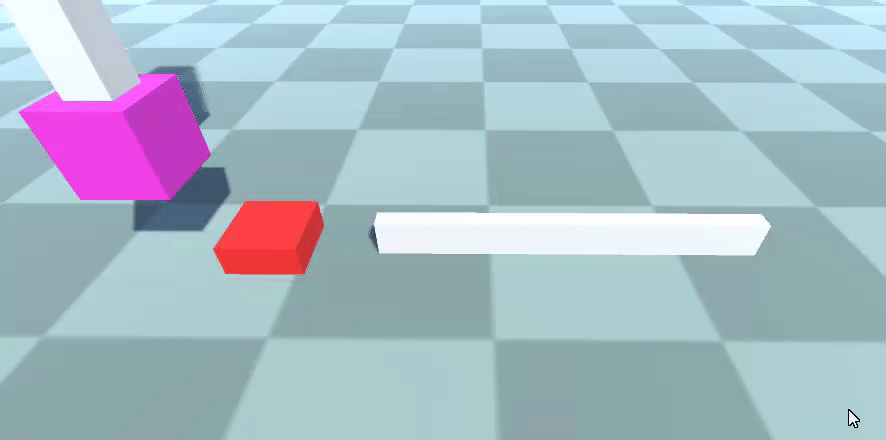
For the conveyor belts, we first started coding the movement along the cubes itself. We wanted to add corners and a smooth transition. This took a lot more time then expected. We thought of some solutions but they didn't give the result we wanted. Then I found a solution that could help with the corners. In this prototype the package just has to follow a spline. But with this prototype the package is attached to that spline, so you couldn't push it off and onto another belt. We stayed with the first prototype and removed the corners. The movement is very smooth and you can easily push off the package
.
---------------------------------------------------------------------
Art:
Level Design:
We needed an idea of what the level would look like. So, I started designed level full of conveyors.
There are supposed to be 3 layers. The top, middle and bottom. Packages only spawn on top conveyors. And the bottom conveyors lead to the trucks. It's some kind of a puzzle to make. My first iterations had a lot of flaws, but I needed to get in the right mindset.

So, You can see there's a lot of emptiness in this design. The buttons also didn't have a very clear function. After some iterations, I came up with this one.
A lot more packed. Looking more chaotic. The buttons also have a clear use for the pushers. Also a lot of ways for a package to reach it's right truck. This is good enough for now. Further iterations will come when play testing later on.
Procedural Art:
For the conveyor belts we'll be using a procedural Houdini Digital Asset that works within Unity. This way it'll be easy to place the belts in the level but also incentives to test multiple designs as it's easy to make adjustments.
There will also be options to change the size and look of the belts so we can change how each one looks. Espacially the ones of different layers should get some unique features so it's easier to read for the player.

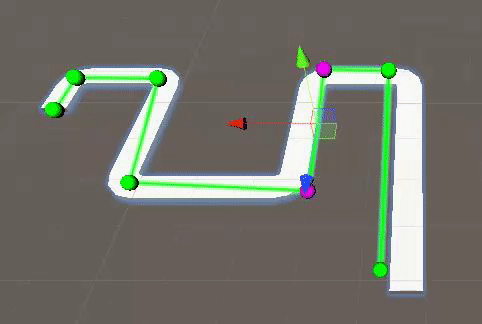
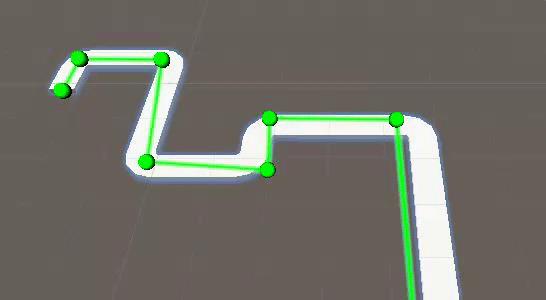
Files
Get 1 Day Delivery
1 Day Delivery
A student project made by 5 students from DAE
| Status | In development |
| Authors | Elfiann, Milan De Laet, CyrielD, AxelPiens, PeterKostov |
More posts
- Final_Devlog_11May 27, 2020
- Polish_Devlog_10May 13, 2020
- Polish_Devlog_09May 06, 2020
- Production_Devlog_08Apr 29, 2020
- Production_Devlog_07Apr 22, 2020
- Production_Devlog_06Apr 01, 2020
- Production_Devlog_05Mar 25, 2020
- Production_Devlog_04Mar 18, 2020
- Production_Devlog_03Mar 11, 2020
- Prototype_Devlog_02Mar 04, 2020

Comments
Log in with itch.io to leave a comment.
very cool, when is the release date