Production_Devlog_06
CODE
Spawning System
We changed up the spawning system so the colors of the package are fixed. This way we can easily check if everything is correct. The player knows which package comes and where it has to go.The spawn points of the package remain random, this makes the game different each time you play.
Level Design in Unity
We made a new, simple level. This level was easier to play when a player plays the game for the first time. We made it again with prefabs of the belts, We made sure the corners were fixed. When the tools for the belts were placed, we checked agian if the prefabs aligned with the belts.
Then we tested it on different PCs, which showed a problem. The packages were moving on the persons PC who created the level, but not on others. This problem was a hard one to find which took a lot of hours find.
Controls
Thanks to feedback, we reworked a major part of the controls. Now you just hold the right trigger when you go down, and back up when you let go. This way it feels more intuitive and quick.
The claw will stop right above the first thing it hits, and will hover on that height for 2 seconds if you hold down the trigger. After 2 seconds, it will continue down again.
The pusher will now also push the buttons without an interact, this makes it easier to push the buttons quick.
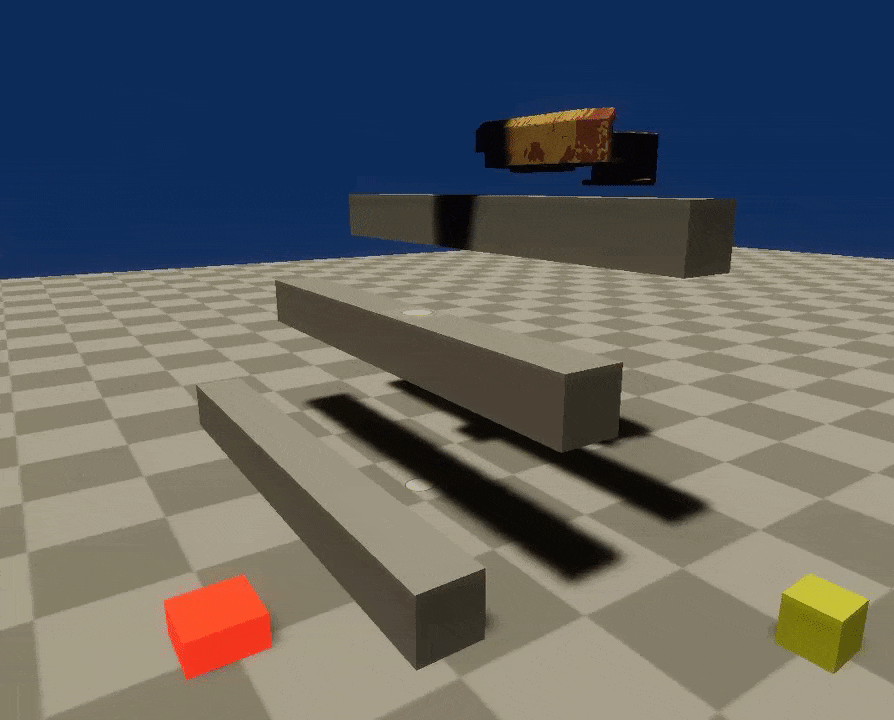
Generator
For the generator, we added a little visual to show how much power there is left for the grabbers, there was also some code refactoring and bug fixing, yadda yadda.
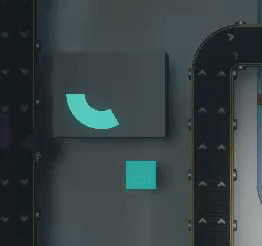
Screens
Truck scores and timers are now displayed on nice glowing screens, to show how well you're doing and how long you still have.

ART
Level Decoration
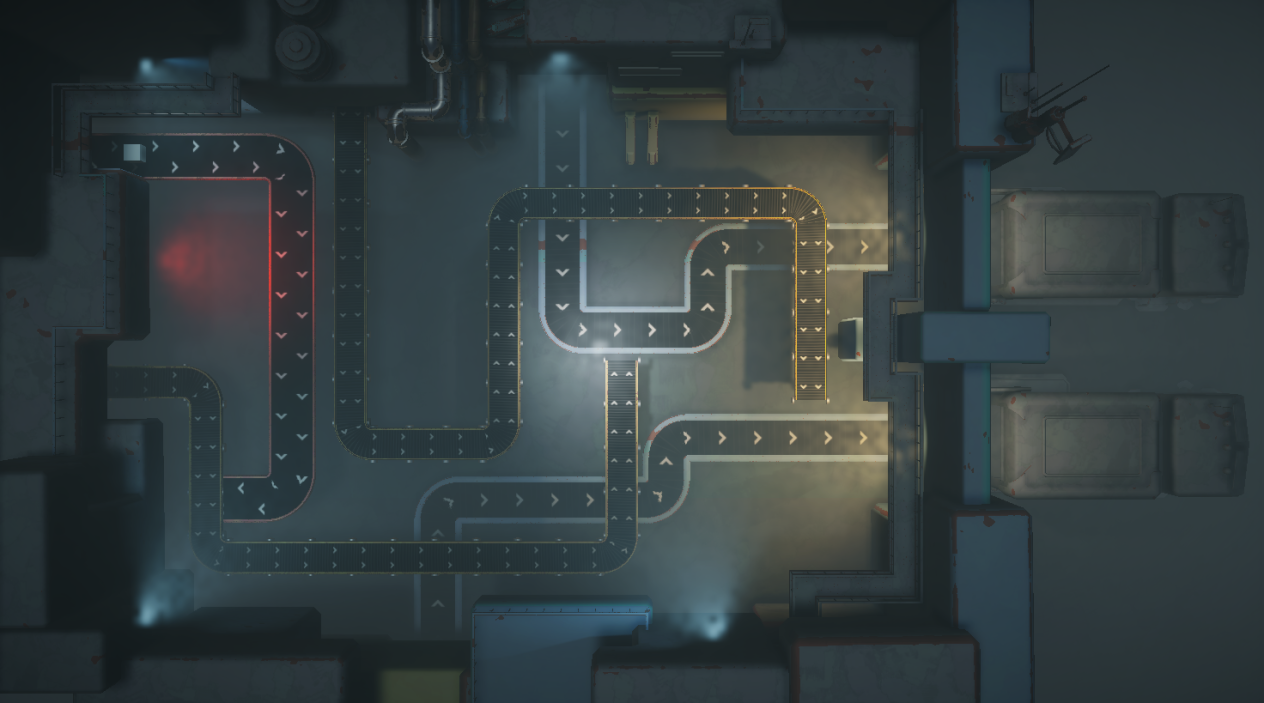
When we decided to tone down the levels complexity, it also had implications on the level decoration. This is the first iteration on the look of this level. It still needs a good amount of work before it is done but it's getting somewhere.
The lighting is a big part of the style and it's hard to get it right because of the lack of experience with the tools in unity. But I'm confident we'll get it to look good with a few iterations.
We iterated a bit further on the design of the pusher and the magnet. Mostly on the pusher. It was still hard to see which one was which. We wanted it to be clear for the player to see which type of arm he was playing. The pusher arm now looks a lot more sturdy with 4 extra pistons. This makes it more realistic that this one is made to push buttons and push things around.
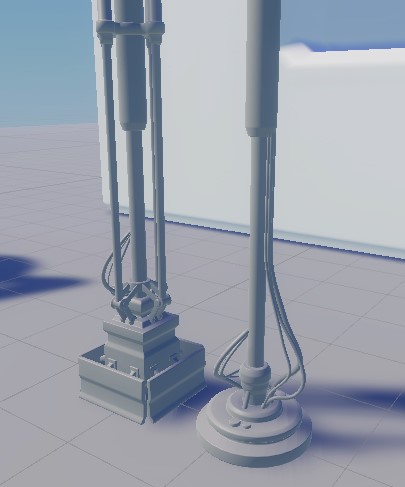
Since we are in the second production phase we are also starting with particles effects. This is a whole new system to learn since I never worked with particles in unity. So, it took quite a while to understand how masks should be made, if you can make them using the HDRP shader, .. Here's a WIP sparks particle. Since I'm still learning, I started with a particle that's pretty easy to make.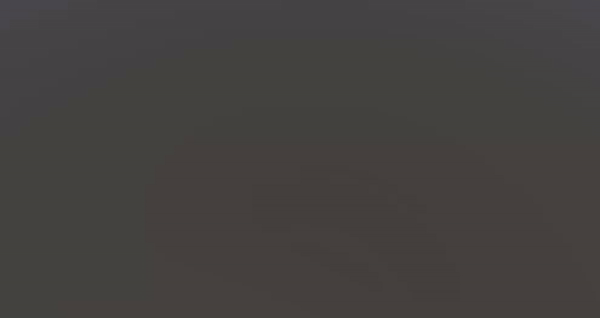
We created the track changer animation in Maya. It's a simple animation but it was a good warm-up to quickly rig, skin and animate so future animations will go smoother.
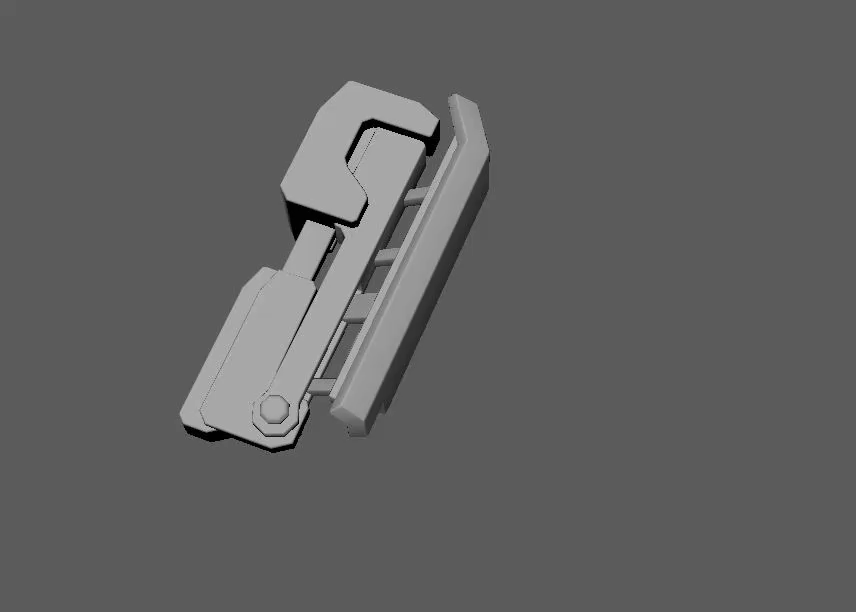
We updated the models of the trucks a little so they are more interesting to look at from a top-down point of view. We also created and assigned materials for all four colors.
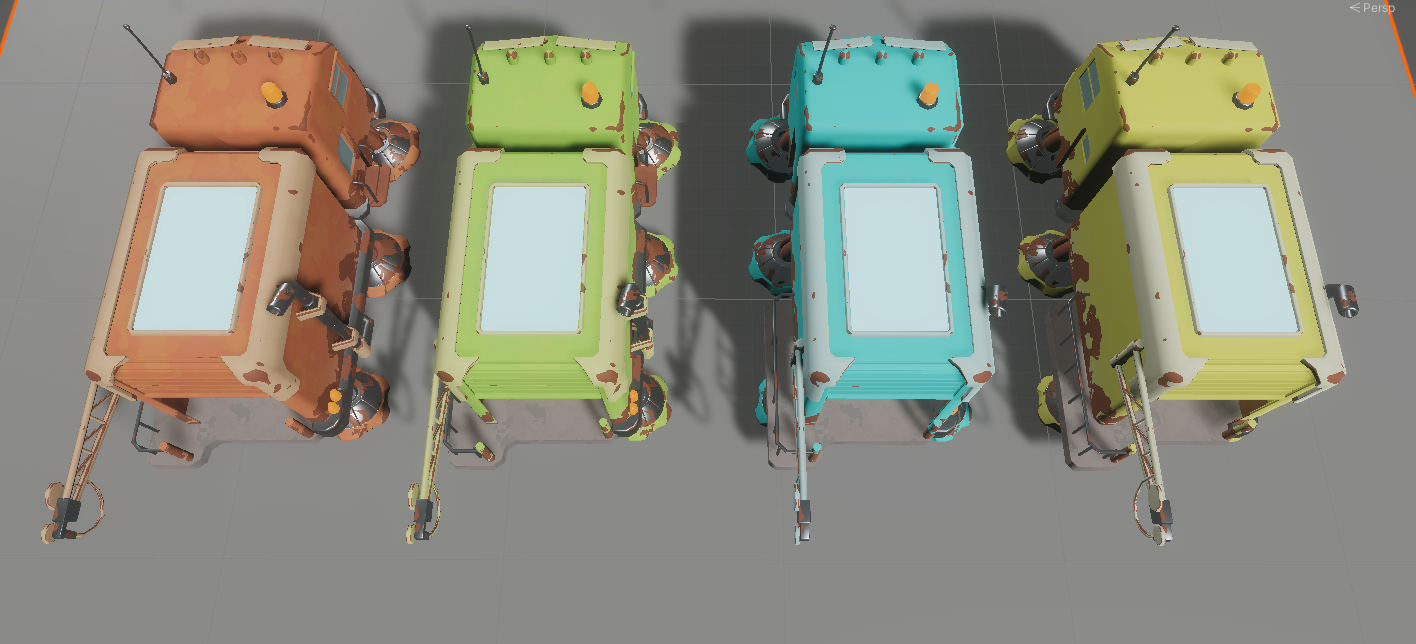
We added a vending machine asset to our collection.
Files
Get 1 Day Delivery
1 Day Delivery
A student project made by 5 students from DAE
| Status | In development |
| Authors | Elfiann, Milan De Laet, CyrielD, AxelPiens, PeterKostov |
More posts
- Final_Devlog_11May 27, 2020
- Polish_Devlog_10May 13, 2020
- Polish_Devlog_09May 06, 2020
- Production_Devlog_08Apr 29, 2020
- Production_Devlog_07Apr 22, 2020
- Production_Devlog_05Mar 25, 2020
- Production_Devlog_04Mar 18, 2020
- Production_Devlog_03Mar 11, 2020
- Prototype_Devlog_02Mar 04, 2020

Leave a comment
Log in with itch.io to leave a comment.